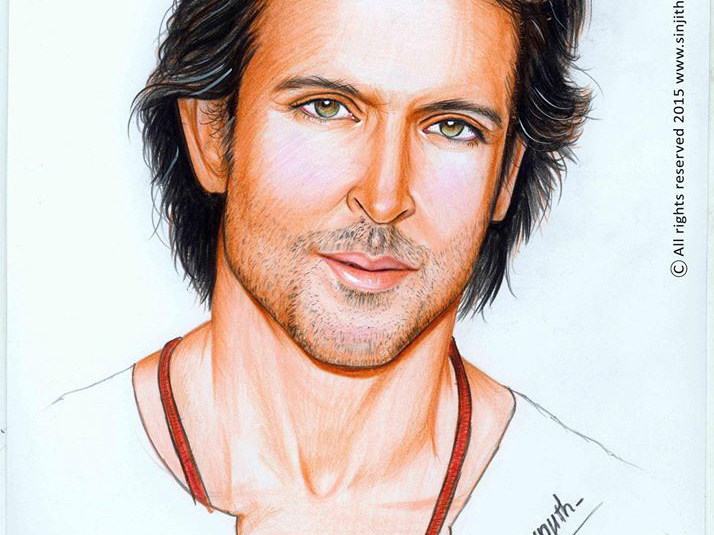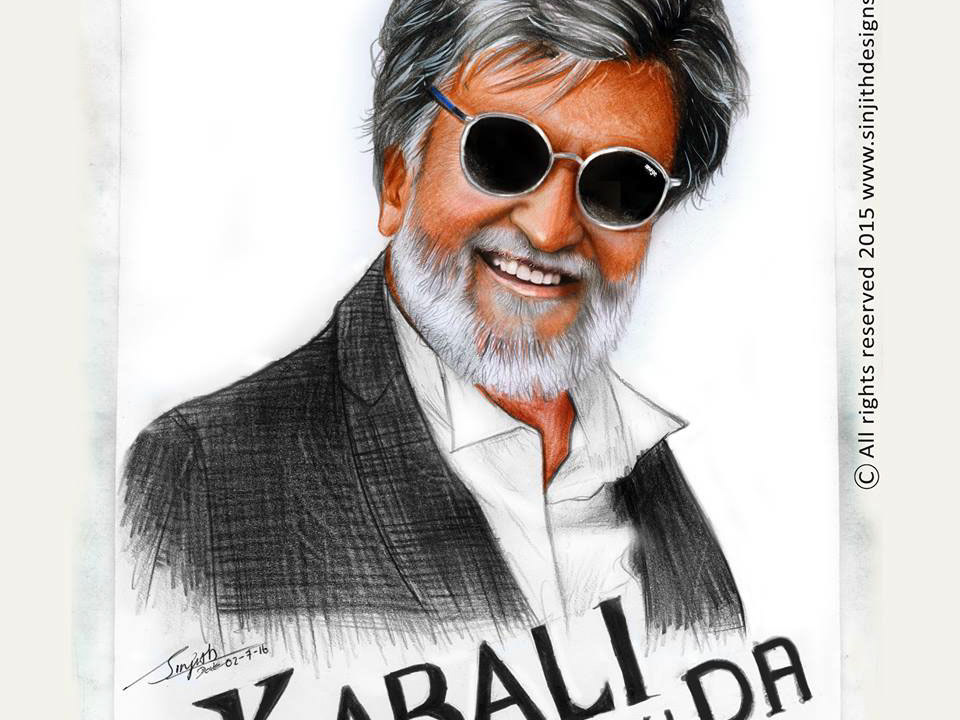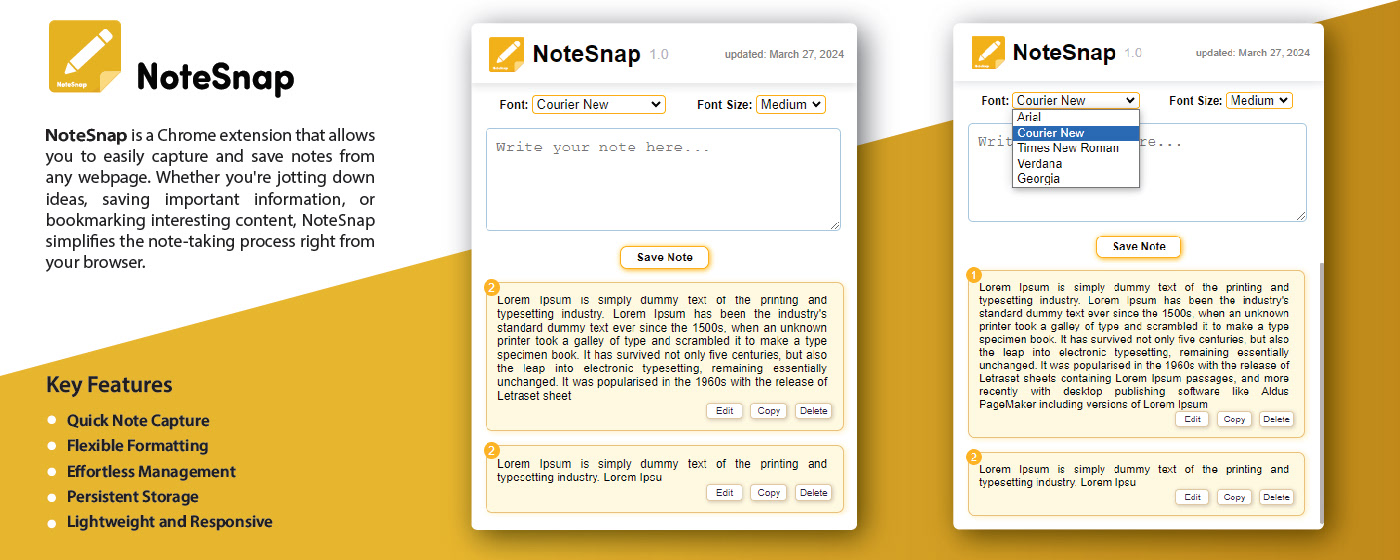
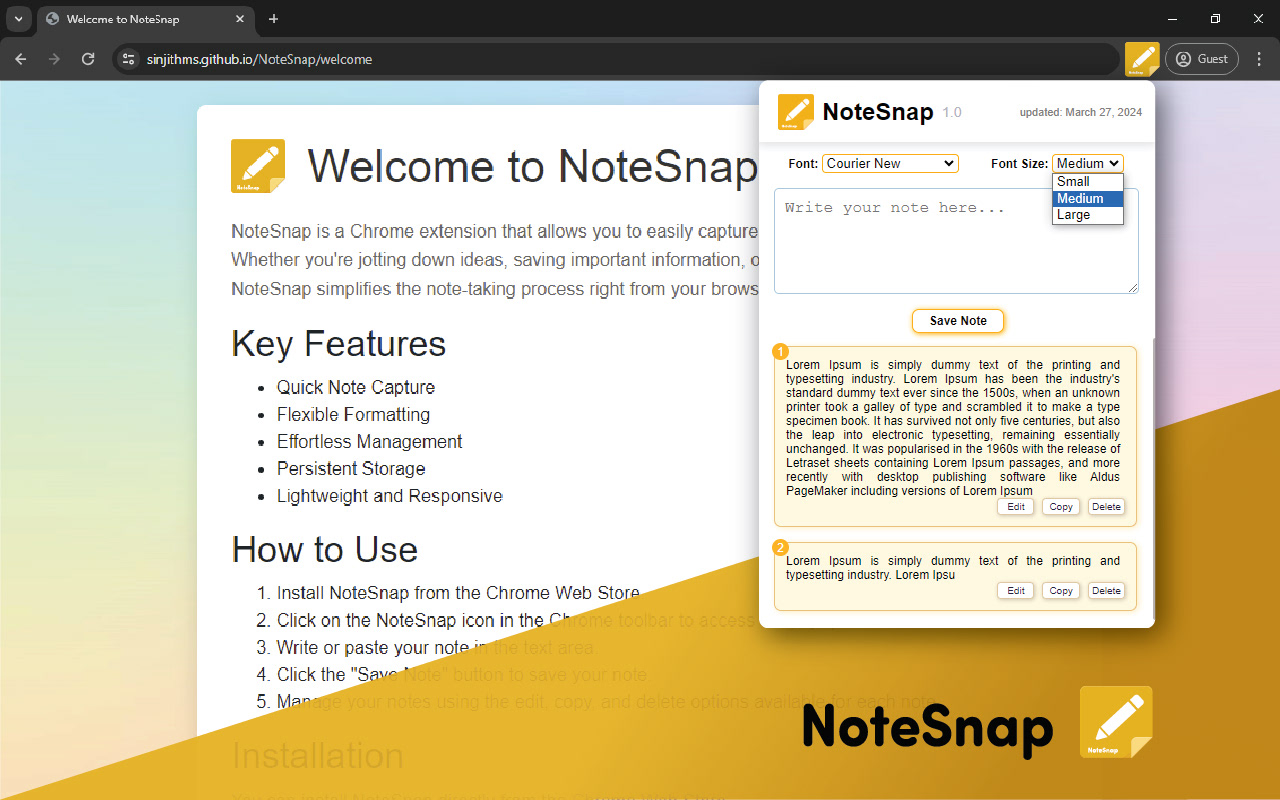


Note Snap
NoteSnap is a Chrome extension that allows you to easily capture and save notes from any webpage. Whether you’re jotting down ideas, saving important information, or bookmarking interesting content, NoteSnap simplifies the note-taking process right from your browser.
Key Features
1. Quick Note Capture: Snap and save notes instantly from any webpage with just a click.
Flexible Formatting: Customize your notes with various font styles and sizes to suit your preferences.
2. Effortless Management: Organize and manage your notes effortlessly with intuitive editing and deletion options.
3. Persistent Storage: Your notes are automatically saved and synced across devices for easy access anytime, anywhere.
4. Lightweight and Responsive: Designed to be lightweight and responsive, NoteSnap seamlessly integrates into your browsing experience without slowing you down.
How to Use
Install NoteSnap from the Chrome Web Store.
Click on the Note Snap icon in the Chrome toolbar to access the popup interface.
Write or paste your note in the text area.
Click the “Save Note” button to save your note.
Manage your notes using the edit, copy, and delete options available for each note.
Installation
You can install NoteSnap directly from the Chrome Web Store.
Developer
Note Snap is developed by sinjith, a passionate developer dedicated to creating innovative solutions to enhance productivity and convenience.
Donate
If you find Note Snap useful and would like to support its development, consider buying me a coffee on Ko-fi.
Contributions
Contributions are welcome! If you have any ideas, suggestions, or bug reports, please feel free to open an issue or submit a pull request on the GitHub repository.
License
This project is licensed under the GNU Affero General Public License v3.0. See the LICENSE file for details.